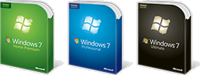 I want to share my experience with Microsoft Windows 7. The title of this post sounds bad but things are actually going very well. I chose the title because I did (surprisingly) encounter the dreaded Blue Screen of Death (BSoD) with Windows 7.
I want to share my experience with Microsoft Windows 7. The title of this post sounds bad but things are actually going very well. I chose the title because I did (surprisingly) encounter the dreaded Blue Screen of Death (BSoD) with Windows 7.
For those of you who can’t wait, let me jump right to the biggest problem that I had, the dreaded Windows Blue Screen of Death. Here was the basic scenario:
HDMI monitor + default graphics driver + power off monitor = BSoD
Here is how I fixed the problem:
HDMI monitor + updated graphics driver = Problem solved
Here are two scenarios where I encountered issues installing Windows 7.
Virtual Machine Install
I installed Windows 7 (x86) in a VMWare Workstation 6 environment. I use VMWare to test and evaluate new operating systems and application software.
After the install process completed, the audio device did not work. The simple fix was to update the device driver from the Internet.
Media Center Install
Recently I rebuilt a computer and decided to install Windows 7 on it. The computer is an HP Pavilion desktop that is used to record and watch TV shows using Windows Media Center.
My first attempt was to install Windows 7 (x64). The installation process went smoothly except the TV tuner and the sound card did not work. The problem turned out to be that 64-bit drivers for the devices were unavailable. The fix – install Windows 7 (x86).
Installation of Windows 7 (x86) went smoothly but had the same problem. The TV tuner and sound card did not work. The fix – update the device drivers from the Internet.
OK, now the big problem surfaced. Every time I turned off the HDMI monitor, the computer would reboot and then hang after POST and just before the Windows startup screen was displayed. When I turned on the monitor, the computer was unresponsive (locked up) and all I saw was a black screen with a blinking underline cursor in the top left corner of the screen.
It turned out that turning off the HDMI monitor caused a fault in the display driver (aka Blue Screen of Death) which caused the computer to reboot. Since the HDMI display was off, the boot process (and the computer) hung and only a blinking cursor was displayed.
The fix – update the display adapter device driver from the Internet.
Summary
I would highly recommend Windows 7. I like the improvements in the UI. I really like that I can now watch HD videos (M2TS files) in Media Center.
If you are having problems getting Windows 7 to work, try updating the device driver software. Be sure to search your computer and the Internet for the latest driver software.
Good luck.
![]()
Shaun McNerney
Disclaimer: I am an investor in Microsoft.